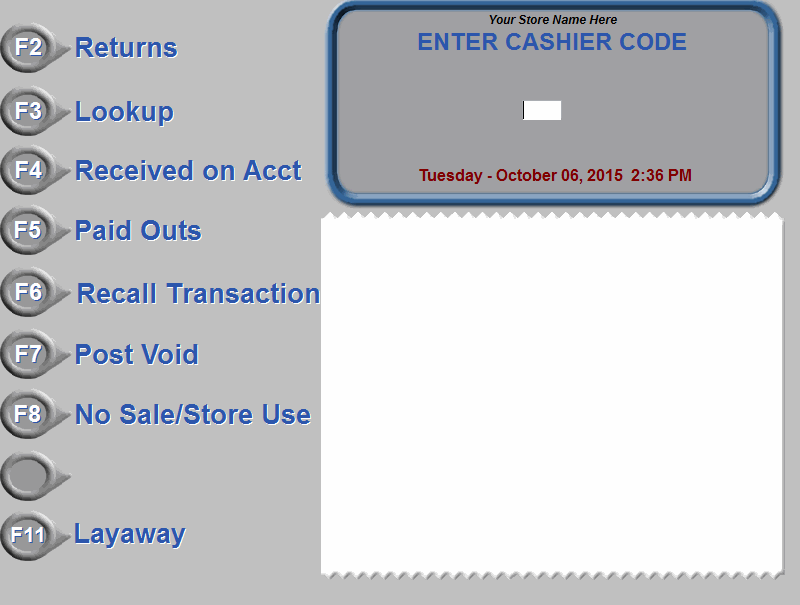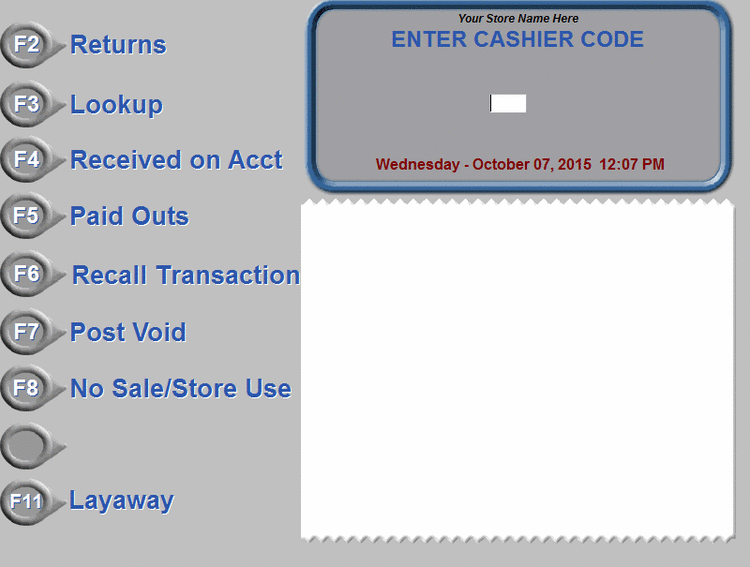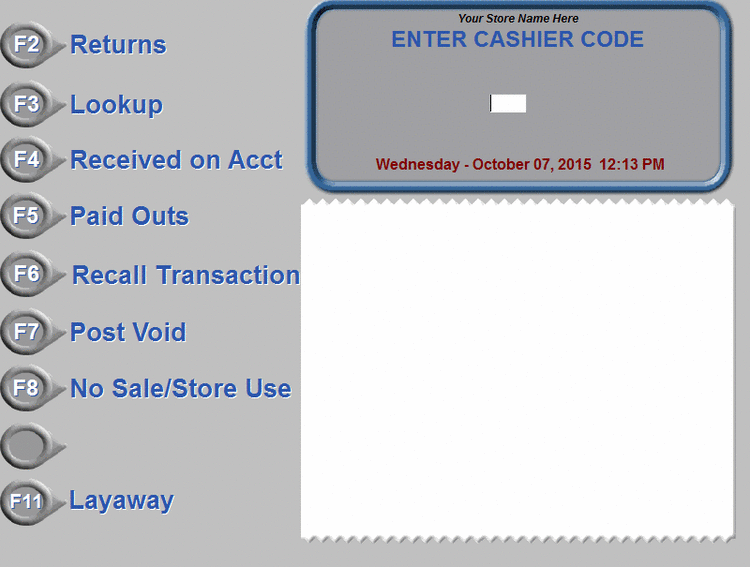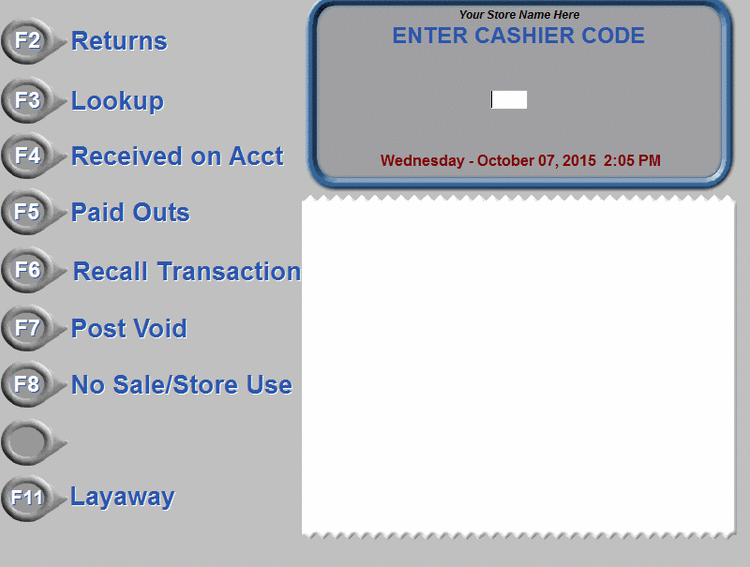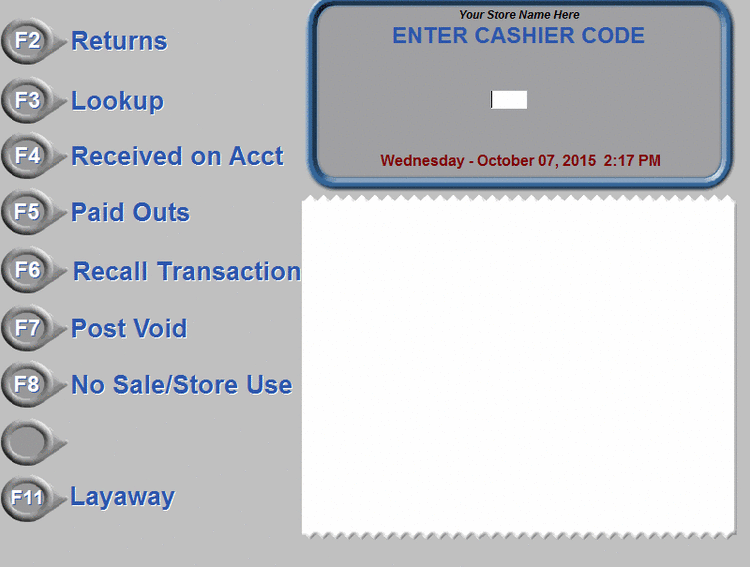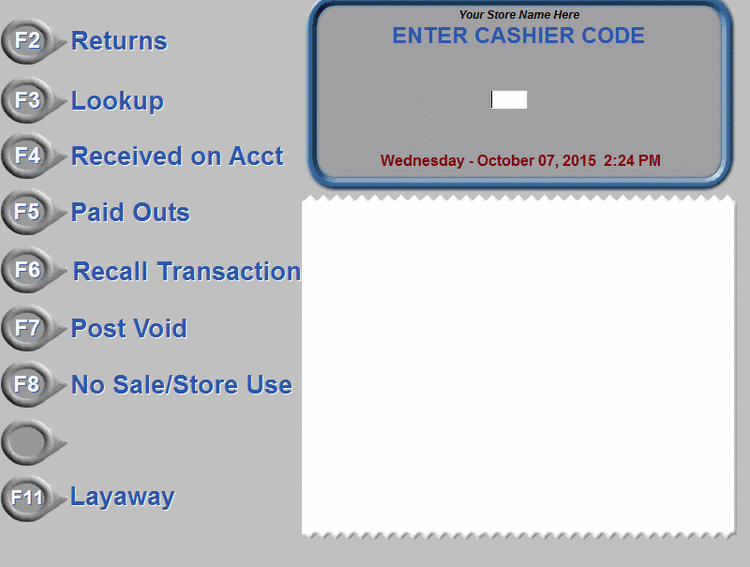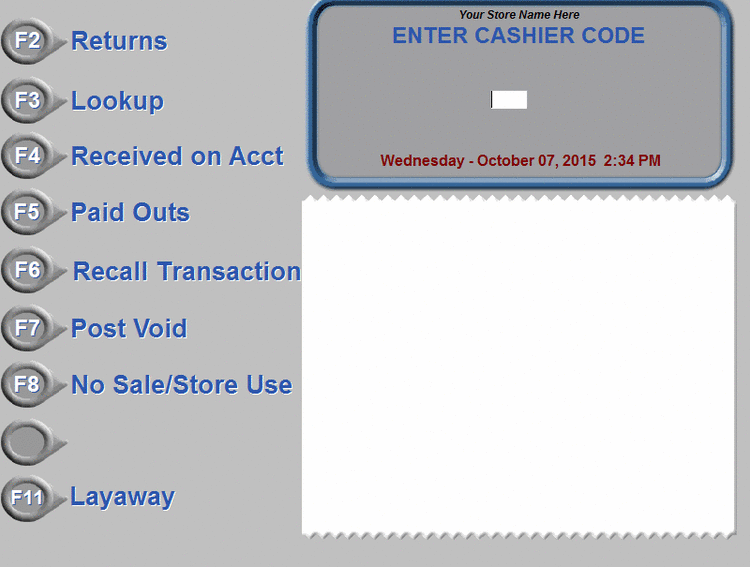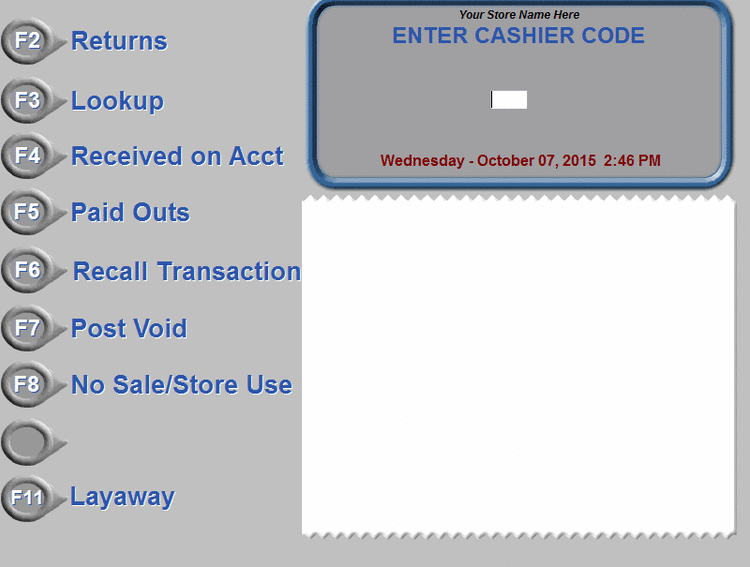Security Profiles
Use Security Profiles to protect your Point of Sale software and data from people or personnel that do not have the right to access it. Most cash register functions can be turned On, Off, or require a manager to enter their password to gain access. Any of the functions that are turned OFF will not display as an option on the register's monitor and will not be available to the cashier.
Use Security Profiles to protect your Point of Sale software and data from people or personnel that do not have the right to access it. Most cash register functions can be turned On, Off, or require a manager to enter their password to gain access. Any of the functions that are turned OFF will not display as an option on the register's monitor and will not be available to the cashier.
|
Quantity Discounts Set quantity purchases of an item at a discounted price (2 for etc – no limits). Set for exact quantity multiples or allow the discount to continue once the minimum purchase has been met. Mix 'n Match Sales Set a mix of products to be eligible for a quantity discount when purchased together Two for One Sales Set an item to sell for one at regular price and the 2nd free |
|
Multi SKU items For the case item that has a different UPC code than the individual item. One scan of the case barcode sells and reduces inventory by the total number in the case Tag Along / Multiple Item Products For the products that have a “must have” item or service that is sold with it or for a pre pack or kit. Scan one barcode and sell multiple items, reduce inventory on all items. Manual Discounts Percentage or Fixed amount discounts at the time of sale. |
|
Verify Quantity Prevent a 6 pack from going through the checkout as an “each” price. Hold/Recall Transactions It's not necessary to hold up the checkout line for the customer who has to get one more item or retrieve their wallet from the car. Hold the transaction, ring up other customers, then recall the original customer's transaction when they're ready. Price Override For damaged goods or a price mistake. Corrects for the current transaction only. |
|
Returns Scan the original receipt, select the item(s) to be returned and determine if the product should be returned to inventory or returned to your vendors. Prints return slips for the items being returned too. Tax Override Choose to override the tax status on an item or transaction Quantity Multiplier For those quantity purchases where you do not want to scan each item. Enter the quantity amount, press the quantity key and scan the item. |
|
Bonus Buys Set up specific items for “Buy X Get 1 Free” or “Spend $ Get % or $ coupon. Scrolling Register Receipt The register receipt will scroll to allow the cashier to select an item for voiding, discounting, or price overriding. Split Tendering A sales transaction is not final or completed until the tendered amount is equal to or more than the transaction total. There is no limit to the number of tenders on a transaction, or the number of times each tender type is used. |
|
Commissions/Split Commissions Inventory item can be set to be commission-able – payable to the cashier that rang the sale or split between sales associates. Void Item / Void Transaction Easily adjust the transaction when the customer changes their mind or a scanning mistake is made. Post Voids This is for that invoice that “should have been voided” |